The canonical silhouette edges are created onto the
sketch plane. These silhouette edges are yellow if
they are associative with the 3D. You cannot move or modify them but you can
delete one of them which means deleting one
trace independently from the other.
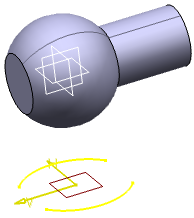
Note:
You can only create a silhouette edge from a canonical
surface whose axis is parallel to the sketch plane.