You can project an intersection edge onto the sketch plane.
To access the
App Options
panel, from the
Tools section of the action bar, select
App Options
 .
.
-
In the App Options panel, click Intersection Edges activation
 .
.
-
From the Sketch section of the action bar, click Project 3D Elements
 .
.
The Projection dialog box appears.
-
In the Element(s) to project box, select an edge to be projected as the reference element.
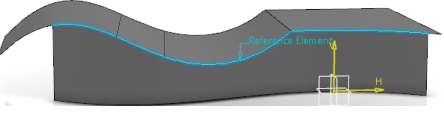
If an edge is preselected, the selection is taken as a reference element and the behavior is similar as shown above.
If you select the same edge again in the work area, the selection is automatically removed from the Element(s) to project box.
-
Click OK.
An intersection edge is projected onto the sketch plane.
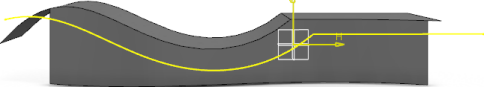
If the selected edge is resulting from an intersection, an intersection edge corresponding to the whole intersection is projected onto the sketch plane. Otherwise, the initial selected edge is taken into account for the projection.