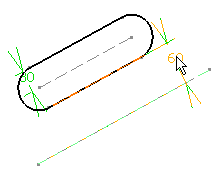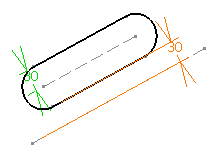Transform By Moving
You can transform profile by dragging its elements.
-
There are three different options available for moving profiles:
- Standard mode
- Minimum move
- Drag elements end points included
To select the option you need, select Me
 > Preferences > App Preferences > 3D Modeling > 3D Modeling Core
> Sketcher > Geometry > Dragging of
elements.
> Preferences > App Preferences > 3D Modeling > 3D Modeling Core
> Sketcher > Geometry > Dragging of
elements.
- Click Dragging of elements option in the Geometry area and select a solving mode.
-
The
Standard mode option moves as many elements
as possible with respect to existing constraints.
- Select Standard mode.
-
Click
Select
 .
.
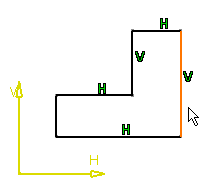
-
Drag the right line of the profile anywhere to the right.
The profile is stretched both to the right and to the top even if you stretch
it to the right.
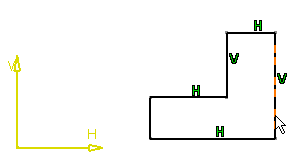
-
The
Minimum move option (default option) moves
as few elements as possible with respect of existing constraints.
- Select Minimum move.
-
Click
Select
 .
.
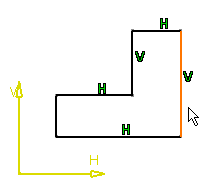
-
Drag the right line of the profile diagonally and there
anywhere to the right. The profile is stretched to the right if you stretch it
to the right.

-
Select
Relaxation.
This option is a solving type which finds solutions in cases where the other two options would not. It moves elements by re-distributing them over the sketch, globally speaking. This method solves element moving by minimizing energy cost.