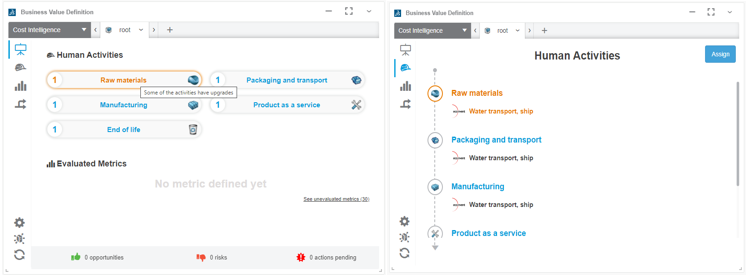You can assign a predefined human activity to an entity such as products and specify
factors like the degree of freedom (DoF). The human activity is taken into account with these
values during the metrics data queries.
Before you begin: Create a human activity.
-
From the Compass, click the Business Performance
Assessment
app to
apply a Human Activity on a entity.
-
In the Human Activities tab
 , select
Assign.
, select
Assign.
- Optional: To use an external value as a degree of freedom (DoF) on a product (absolute value or % of the value coming from the consolidation), do either of the following:
- Click
 to unlock and overload the value with an absolute value.
to unlock and overload the value with an absolute value. As a result, a single product can have several human activities with different values of the
metric as DoF.
- Assign which percentage of this metric value coming from the consolidation to use as DoF. For
example, 70% of the metric of the product is made out of a certain
material and 30% of another. The % can be over 100%.
Notes:
- If you lock the value again after having assigned an external DoF, you delete the external DoF
and use the metric coming from consolidation.
- At reload, if an external value has been attributed to the DoF, the value (% or absolute) is
unlocked and displayed.
-
In the Human Activity tab
 , select
Assign.
, select
Assign.
-
Expand the Human Activity classification to the last node of
the desired category to select the Human Activity created, or
search it by its name.
-
Click Assign Human Activity to associate it to the selected
item.
-
View the previously assigned human activity by clicking
 in
Business Value Definition command.
in
Business Value Definition command.