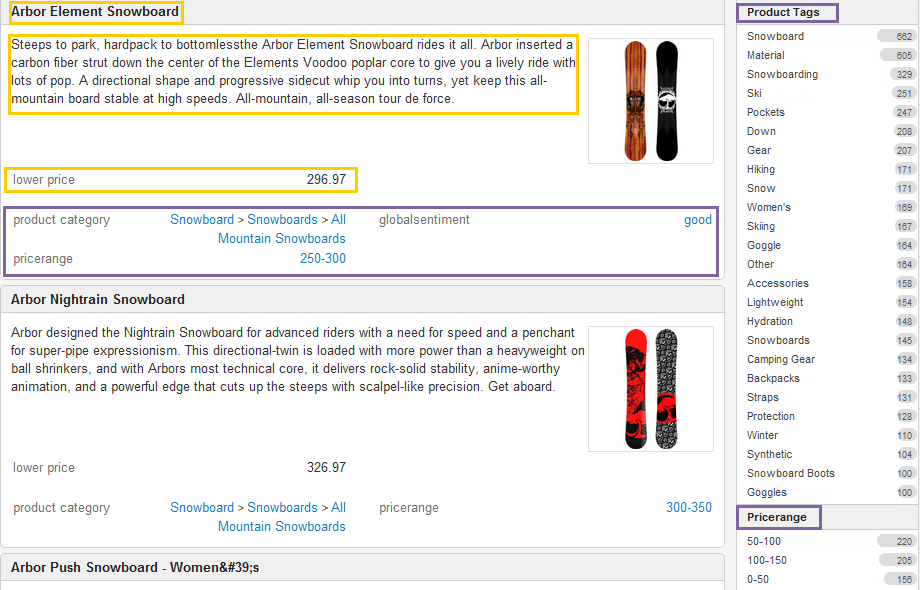How Content Recommendations Work
This section explains how recommendations work, and what is involved in creating them in Content Recommender.
In the search application
|
Step |
What |
|---|---|
|
1 |
The user enters a search request in the search application. |
|
2 |
The search request is processed by Exalead CloudView, which sends back the matching results to the Search Application. |
|
3 |
Content Recommender compares the results against its rules. If there is a match, it sends the recommendations associated with the rule(s) to the search application. |
|
4 |
The user views the search results, and the associated recommendations. |
In Content Recommender
The recommendations that display in the Search Application are governed by rules. To create a rule, you’ll need to define the following:
-
Define a trigger - The trigger conditions determines when to display recommendations. In the example above, the trigger is snowboard with a price < $400.
-
Define the recommendation - The recommendation is a query, based on your Exalead CloudView index, that defines which items to recommend. In the example above, the recommendation is snowboard boots < $200.
-
Schedule the rule (optional) - Determines how long and how frequently should the rule be in effect.