About the Data Model | ||||
|
| |||
Classes allow you to group lists of properties to clearly structure your data model, according to the types of documents present in your corpus. They are similar to Business Logic views.
Properties define the configuration of the document metas you want to index. During indexing, Exalead CloudView converts properties into dedicated index fields, and optionally hit display fields or facets, depending on your configuration.
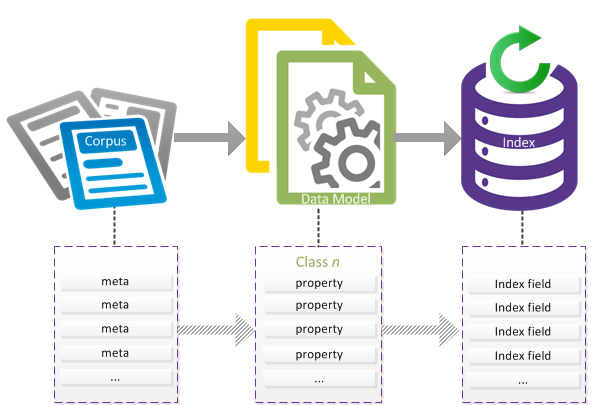
Exalead CloudView is installed with a default_model data model containing a default
document class but you can create your own data models and classes.
For example, when indexing an information system for a bookstore, we could have source system
data for authors and for books. To separate these, we could create a book
class and an author class, and each consists of a specific set of properties.
-
The book class could have properties for document metas like:
title,author,yearpublication,ISBN, etc. -
The Author class could have properties for document metas like:
last name,first name,date of birth,biography, etc.Important: All changes made to the data model require clearing the index and re-indexing data to avoid inconsistencies.