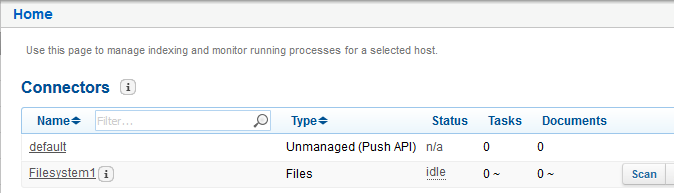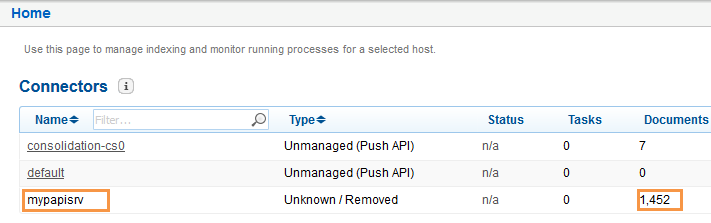Create a Custom Push API Server
- In the Administration Console, go to Deployment > Push API Servers.
- Click Add Push API server.
-
Configure the external Push API Server you want to target with the following parameters.
Parameter Description Name Name of the custom Push API Server in your source instance. For example, mypapiHostname Hostname of the external target instance. Port Push API Server port of the target instance, for example, <BASEPORT>+2Use HTTPS Enables HTTPS for the communication between the Push API servers of your source and target instances.
For more information, see Enable HTTPS for the Push API.
Push API version As of now, only V4 is supported. Seen as ... Source name to display on the target instance. If not defined, the source connector (or Replay Server, or Consolidation Server) name is used by default.
Login Login of the source that pushes documents to the target instance.
Password Password of the source that pushes documents to the target instance.
- Click Apply.