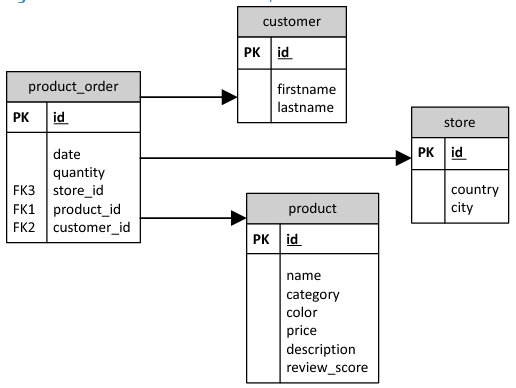Tutorial: What Is Our Data Source
For this tutorial, we will use the sample SQLite database located
in: <INSTALLDIR>/docs/sample_database/data.db
We thus have structured data coming from a database with four tables and
the id field as primary key (PK) to make inner joins
between them. The schema of the database is shown below.