Tutorial: Change the Navigation Facets Order in the Refinements Panel
Context:
|
Current order |
Order we want |
|---|---|
|
|
|
|
|
|
|
|
|
|
|
|
|
|
|
- In Mashup Builder, go to the /search page and select the Design view.
- Click the header of the Standard Facets widget. This is the widget used by default for the Refinements panel.
-
Specify explicitly the facets to include in the widget:
- In the Facets tab, set Facet root list mode to Include.
-
Click inside Facets list. A list of available facets displays to the left under Facets.
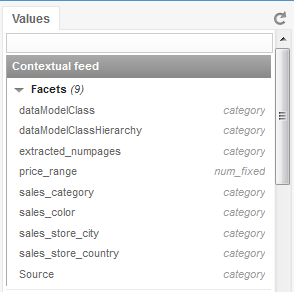
- Select
sales_category,sales_color,price_range,sales_store_country,sales_store_city
- Click Apply.
