Tutorial: Display the Quantity of Each Product Sold by Sales People
-
Open
Mashup Builder.
- Go to http://<HOSTNAME>:<BASEPORT+1>/mashup-builder
- Or from the
Administration Console top bar,
use the application selector.
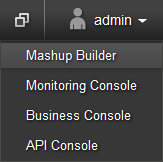
- In Mashup Builder, select the /search page, and then the Design view.
- Click the header of the Result List widget.
-
On the widget properties panel, define the value of the Hit title field as follows:
${entry.metas['quantity']} units of ${entry.metas['name']} - sold by ${entry.metas['firstname']} ${entry.metas['lastname']}
To build this expression, select the Exalead CloudView metas from the dynamic list on the left.
-
Remove the thumbnails, as our database records do not have images.
- Select the Hit thumbnail tab.
- In Display thumbnails, select none.
- Click Apply.
