-
Go to the Mashup UI:
http://<HOSTNAME>:<BASEPORT>/mashup-ui
.
-
In the Search field, enter:
sales_unit_price<15
All the articles with a price lower than 15 are displayed.
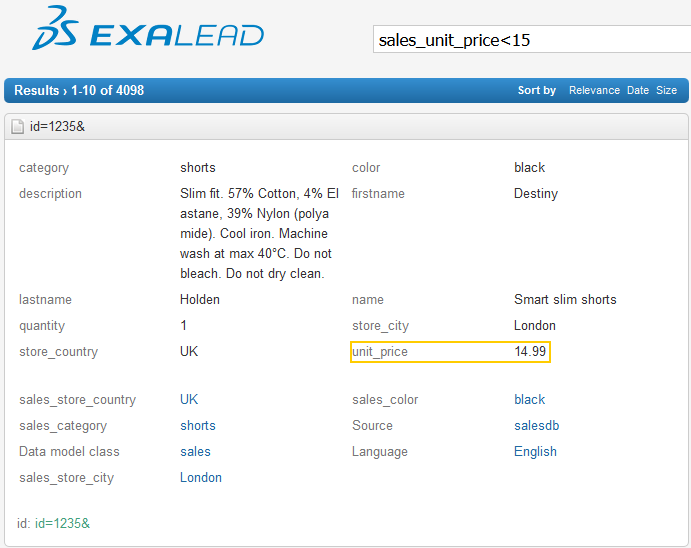
-
sales_unit_price is not very handy for our prefix search, and we want to be able to use this prefix handler
with price only.
- In the
Administration Console, go to
Search > Search Logics > Query Language.
- Expand the
sales_unit_price prefix handler.
- Click Customize.
- In the Aliases field, add
price as new alias.
If you want to enter several aliases, separate them by commas WITHOUT space.
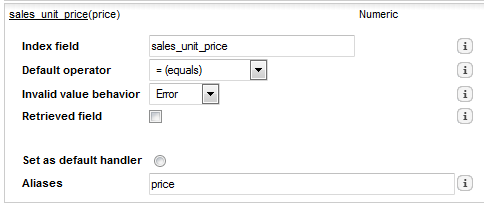
- Click Apply.
- In the
Mashup UI,
you can now search for
price: 14.99
-
Now let us combine prefix search with Boolean operators. Enter the query:
sales_firstname: Dean sales_lastname: salas shirt NOT “t-shirt”
You will see all shirts sold by Dean Salas, but not t-shirts.