Overall Description of the Menus | ||
| ||
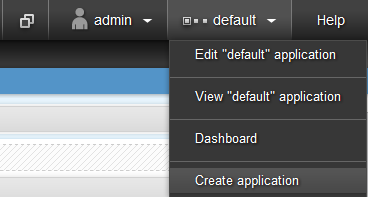
|
Menu |
Description |
|---|---|
|
Edit <application name> application |
This is the main menu where you design your Mashup UI applications, using feeds and widgets. This is also here that you can administer you mashup applications, deploy and delete them, etc. using the Application tools. |
|
Create application |
This is the main menu where you can create new web or mobile applications. |
|
Dashboard |
This menu displays the following panes:
|