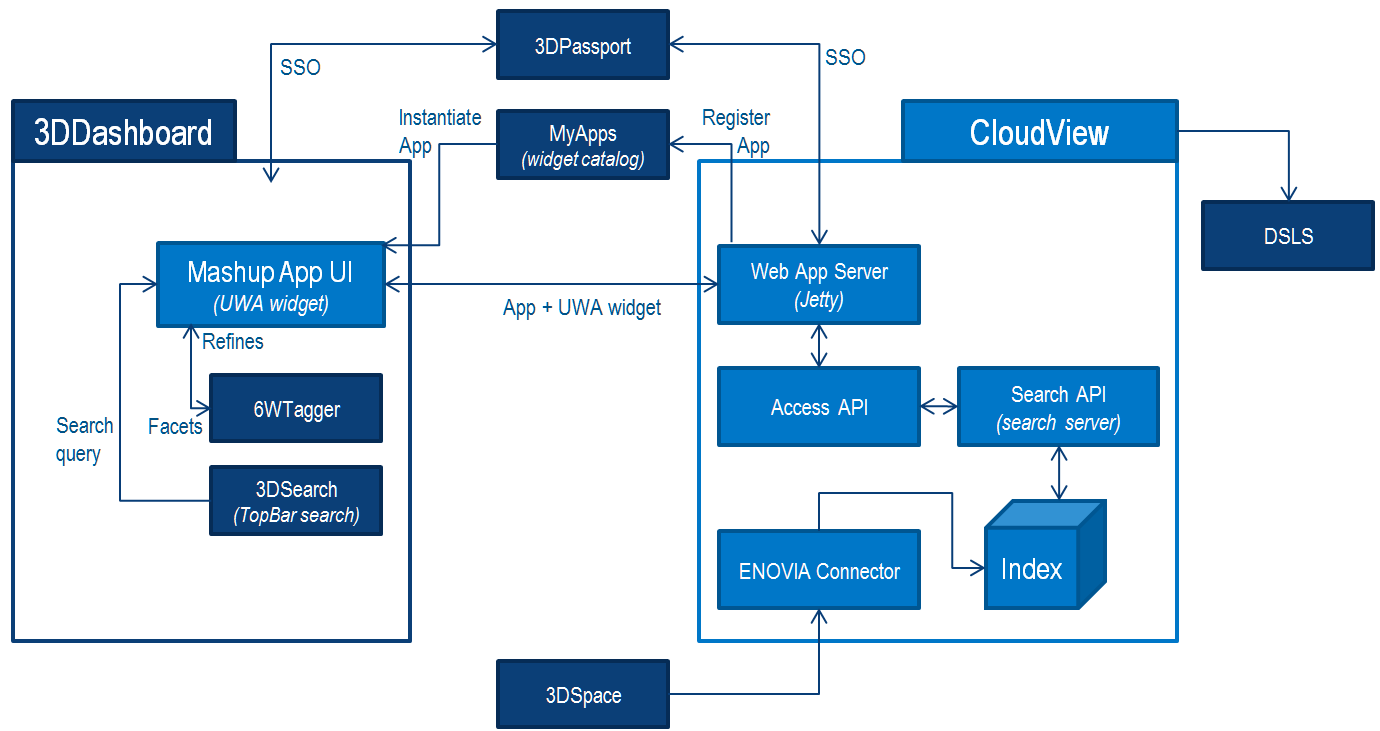What is Mashup Builder?
NETVIBES Mashup Builder allows you to build applications on top of Exalead CloudView indices. In context, customers expect all their applications to be available in a seamless user experience inside the 3DDashboard. Exalead CloudView Mashup Builder allows you to create Apps that can run inside a 3DDashboard using plugins.
The Mashup Application needs to be configured so that it can run properly inside a 3DDashboard and leverage components from the 3DEXPERIENCE platform. When deploying the Application, you must use the Mashup Builder user interface (to upload plugins and configure SSO security) and 3DEXPERIENCE environment (to setup reverse proxy or register Apps).