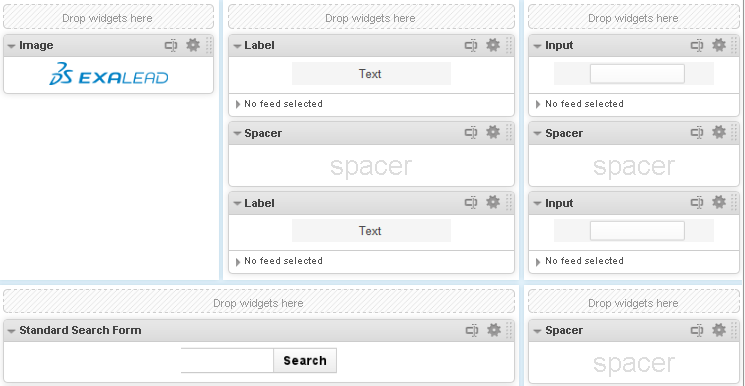Specify widget interactions | ||
| ||
Context: The following use case shows how to create a form with widget interactions. In this example we want to restrict the search results with two input widgets: one to select an author and one to select a start date using a datepicker. The aim is to link the input widgets to the Standard Search Form widget so as to submit the form with its Search button. The results will be filtered according to the selected author and start date.