Creating Parallel Requests | ||
| ||
The following use case describes how to proceed if you want your application to fetch hits from two sources using the same query basis:
-
One of these source is a filesystem crawl retrieving data through a Files connector.
In our example, the set of documents located under the
<INSTALLDIR>/docs/directory. -
The other one is a web crawl retrieving data through an HTTP connector.
In our example, the NETVIBES website (
http://www.exalead.com/software/).
Our application is configured in the Mashup Builder to use two
CloudView Search feeds that will select the 2 most
relevant hits for the request on the search results page
${page.params["q"]} to focus on the two specific data
sources.
By making a query on the Mashup UI, we see below that the search page displays results coming from the two data sources:
- one from an NETVIBES website URL
- another from the filesystem
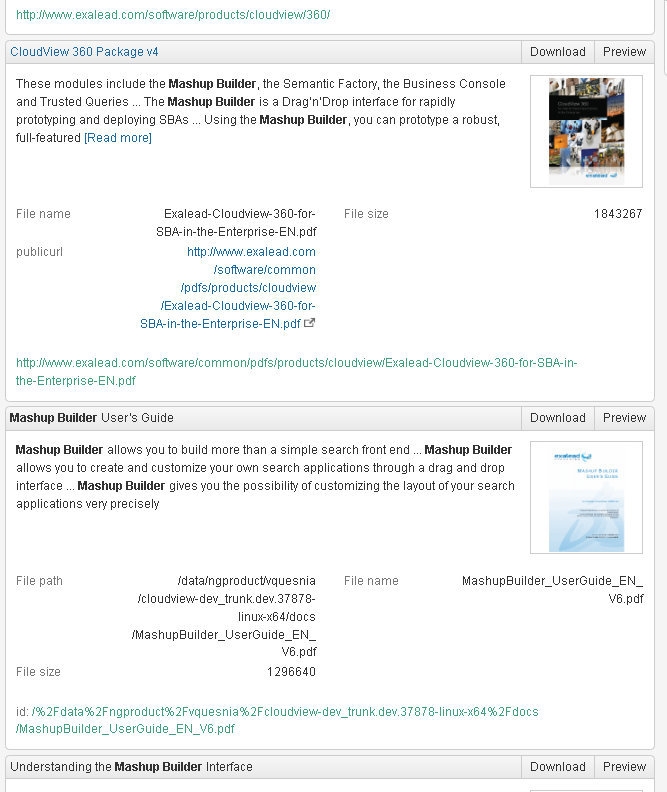
XML configuration example
The following XML Configuration represents how the parallel requests presented above are coded.
<Feed id="page" enable="true" embed="true" className="com.exalead.access.basefeeds.PageFeed">
<Parameters>
<Parameter name="q">${page.params["q"]}</Parameter>
</Parameters>
<SubFeeds>
<Feed id="crawls" enable="true" embed="true" className="com.exalead.access.basefeeds.CloudviewFeed">
<Parameters>
<Parameter name="searchAPIVersion">V6R2015x</Parameter>
<Parameter name="searchapi">{access-api.searchapi.url}/search</Parameter>
<Parameter name="q">source:web ${page.params["q"]}</Parameter>
<Parameter name="defaultQuery">#all</Parameter>
<Parameter name="page">1</Parameter>
<Parameter name="per_page">3</Parameter>
</Parameters>
<Properties>
<Property kind="TITLE" name="TITLE">${entry.metas["title"]}</Property>
</Properties>
</Feed>
<Feed id="files" enable="true" embed="true" className="com.exalead.access.basefeeds.CloudviewFeed">
<Parameters>
<Parameter name="searchAPIVersion">V6R2015x</Parameter>
<Parameter name="searchapi">{access-api.searchapi.url}/search</Parameter>
<Parameter name="q">source:fs ${page.params["q"]}</Parameter>
<Parameter name="defaultQuery">#all</Parameter>
<Parameter name="page">1</Parameter>
<Parameter name="per_page">3</Parameter>
</Parameters>
<Properties>
<Property kind="TITLE" name="TITLE">${entry.metas["filename"]}</Property>
</Properties>
</Feed>
</SubFeeds>
</Feed>