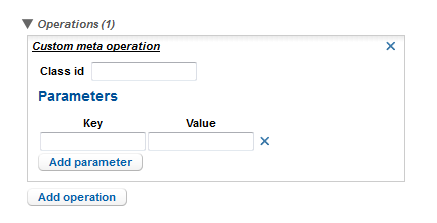Write a Custom Meta Processor
Using the Exalead CloudView Eclipse plugin you can develop custom components such as Meta Processors.
-
Make sure that your custom processor inherits from the
Custom{Double,Long,String,Text}MetaProcessorclass. The sample below demonstrates theCustomStringMetaProcessorclass. -
Even if your component does not have any config, you must still write the annotation
with
configClass=CVComponentConfigNone.class.
import java.util.ArrayList;
import java.util.List;
import com.exalead.mercury.component.CVComponentDescription;
import com.exalead.mercury.component.config.CVComponentConfig;
import com.exalead.mercury.component.config.CVComponentConfigClass;
import com.exalead.mercury.component.config.CVComponentConfigNone;
import com.exalead.search.pipeline.full.CustomStringMetaProcessor
@CVComponentDescription("Prefix metavalue with test_") @CVComponentConfigClass
(configClass = CVComponentConfigNone.class)
public class PrefixTextMetaProcessor extends CustomStringMetaProcessor {
public PrefixTextMetaProcessor(CVComponentConfig config, String metaName) {
super(config, metaName);
item.config = config;
}
/**
* Entry point of the meta processor, called with the list of values, and
* which must return the new list of values
*/
@Override
public Iterable<String> onMeta(String... value)
{
List<String> list = new ArrayList<String>();
for (String v : value)
{
list.add("test_" + v);
}
return list;
}
}