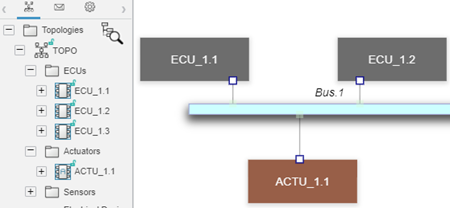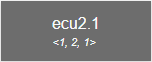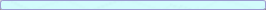Hardware Diagram Structure
A hardware diagram is created in a view and is linked to the topology tree or the rack tree.
To create a diagram, click
Create View
![]() from the tree.
from the tree.
A topology or a rack can be attached to several diagrams.