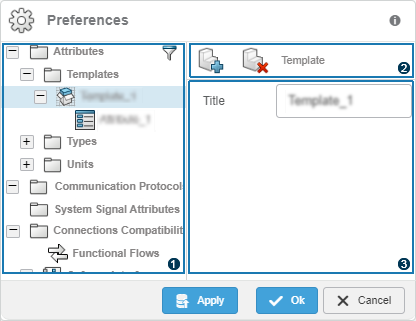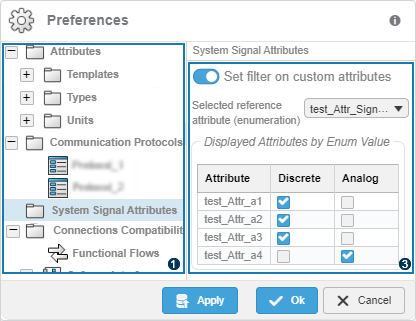|
-
Preference list
- Preferences are listed by categories in this area.
|

|
- Toolbar
- Attributes, Communication Protocols, and Connections Compatibility contain a toolbar.
- For the Attributes and the
Communication Protocols nodes:
- Create preference

- This command creates a preference and adds it under the current
node in the preference list.
- Delete

- This command deletes the preference selected in the preference
list.
- For the Connections Compatibility node:
- Add

- Depending on the category, this command adds flows, interfaces, or
hardware types.
- Set default values

- This command removes customized values.
|

|
-
Preference area
- Depending on the type of preferences to be created, edited, or specified,
the details of the current preference are displayed to be modified.
|
![]() :
: