Creating Frames and Bus Signals | ||
| ||
-
Right-click the background and click Create Frame
 .
A frame is added to the tree under the matrix and a new line is added to the matrix in the graphical view.
.
A frame is added to the tree under the matrix and a new line is added to the matrix in the graphical view.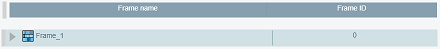
-
To expand the new frame, click
 .
.
-
To create bus signals, right-click the background and drag Drop on
a frame cell
 into the frame.
into the frame.
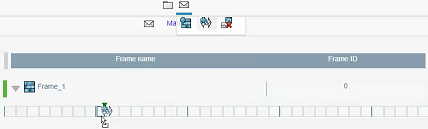
A signal is added to the frame at the bit position given by the location of the drop in the frame. The default signal has a 2-bit length.Tip: If you drag Drop on a frame cell  into the Frame name header,
a bus signal is added to the matrix instead of to the frame. Note: The behavior depends on whether the bus signal is big or little-endian. For endianness, the bits of the signal are not contiguously displayed in the frame but are separated in disconnected chunks.
into the Frame name header,
a bus signal is added to the matrix instead of to the frame. Note: The behavior depends on whether the bus signal is big or little-endian. For endianness, the bits of the signal are not contiguously displayed in the frame but are separated in disconnected chunks.