If you select a branch, the
app finds the branch point closest to your selection.
The branch point is highlighted.
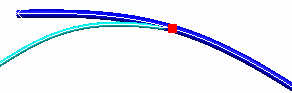
The Split dialog box appears. At this step, you can choose to split the branch at the highlighted branch point or create a new one.
Note: If there are no branch points available, the app proposes to create a new one.