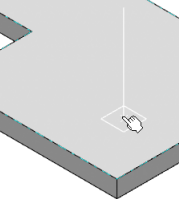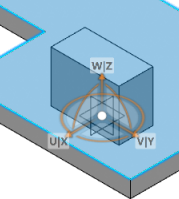-
In the Library Editor panel, select one component.
- Optional: To duplicate the reference of the selected component and instantiate it as a new reference:
- Select Duplicate and Insert.
By default, this option is cleared. -
In the Duplication String box, enter a value to
define the name of the new reference.
-
In the 3D area, hover over one of the following objects to select a
positioning reference:
A handle displays the position of the component to be placed. 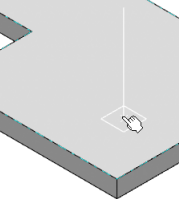
-
Click to place the selected component.
The component is placed and oriented according to the positioning
reference. 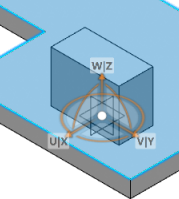 -
Manipulate the Robot to edit the position of the component.
-
To validate your manipulations, click in the 3D area or press
Enter.
|