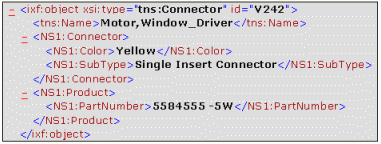Relations between most electrical objects are managed through
objects with link type behavior. Relations between two connectors
are managed via a specific attribute.
Link type Behavior
Nearly all the relations between electrical objects take the form of objects with a Link type behavior.
The Link object classes of the electrical schema
are:
- WireLink
- DeviceLink
- HarnessLink.
These object classes allow you to define:
- Conductor connectivity, i.e. connections with electrical components
(instantiated standard parts).
- Aggregation relations between electrical components
(instantiated standard parts).
For example, a connector with cavities or an equipment with
connectors and cavities.
- The composition of the electrical geometry (conductors and electrical
components).
These links take the form of identifiers. For instance, a conductor, whose identifier is W1, connected to two electrical cavities, whose identifiers are C1 and C2. Here is an example of iXF syntax:
<ixf:object xsi:type="tns:Equipment" id="MyEQT_1">
<tns:Name>MyEQT_1.1</tns:Name>
<NS1:Product>
<NS1:PartNumber>EQT_A</NS1:PartNumber>
</NS1:Product>
</ixf:object>
<ixf:object xsi:type="tns:Cavity" id="MyEQT_1.1@MyEQT_1@Cavity.1">
<tns:Name>MyCavity.1</tns:Name>
</ixf:object>
<ixf:object xsi:type="tns:DeviceLink" id="DeviceLink_1">
<NS2:link>
<NS2:object1 href="#MyEQT_1"/>
<NS2:object2 href="#MyEQT_1.1@MyEQT_1@Cavity.1"/>
</NS2:link>
</ixf:object>
<ixf:object xsi:type="tns:ConnectorShell" id="ConnectorShell_1">
<tns:Name>ConnectorShell_1.1</tns:Name>
<NS1:Product>
<NS1:PartNumber>SHELL_1</NS1:PartNumber>
</NS1:Product>
</ixf:object>
<ixf<tns:Name>Cavity.1</tns:Name>:object xsi:type="tns:Cavity"
id="ConnectorShell_1.1@ConnectorShell_1@Cavity.1">
<tns:Name>Cavity.1</tns:Name>
</ixf:object>
<ixf:object xsi:type="tns:DeviceLink" id="DeviceLink_1">
<NS2:link>
<NS2:object1 href="#ConnectorShell_1"/>
<NS2:object2 href="#ConnectorShell_1.1@ConnectorShell_1@Cavity.1"/>
</NS2:link>
</ixf:object>
<ixf:object xsi:type="tns:Wire" id="Wire_1.1">
<tns:Name>Wire_1.1</tns:Name>
<NS1:Product>
<NS1:PartNumber>Wire_1</NS1:PartNumber>
</NS1:Product>
</ixf:object>
<ixf:object xsi:type="tns:WireLink" id="Link_1">
<NS2:link>
<NS2:object1 href="#Wire_1.1"/>
<NS2:object2 href="#MyEQT_1.1@MyEQT_1@Cavity.1"/>
</NS2:link>
</ixf:object>
<ixf:object xsi:type="tns:WireLink" id="Link_2">
<NS2:link>
<NS2:object1 href="#Wire_1.1"/>
<NS2:object2 href="#ConnectorShell_1.1@ConnectorShell_1@Cavity.1"/>
</NS2:link>
</ixf:object>
Specific Attribute
The relation between two connectors (mating connector, connector)
is not managed by a Link object as above but uses a
specific attribute named MatingConnector (behavior
attribute of Connector type). This attribute is optional
and is valuated with the identifier of the mating connector on both
sides of the connection.
Here is an example where two connectors are connected together. The
connectivity between them is described as follows: