Multi-Section Supports
Using the Support command several times on the same support allows you to define several ways through the element.
To do so, simply select another entry point from another section: the standard support becomes a multi-section support.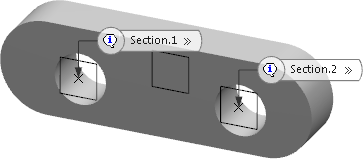
- This other entry point can belong to the same entry plane.
- When you define another way through a support, the exit plane is predefined in the Support Definition dialog box. This plane is always the same as the exit plane of the first created section.
