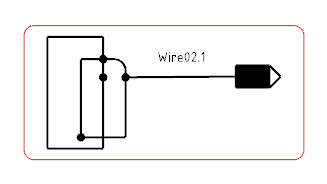Replace Nets when Creating Wires
You can replace nets by wires at the wires creation.
- Create a new sheet.
-
From the Edition section of the action bar, select Duplicate View
 .
.
-
Select the diagram view to be duplicated, and then select the
sheet under which the duplicated diagram view will be stored.
A diagram view is created under the sheet previously created. Both diagram views contain the same components.
- Activate the newly created diagram view.
-
Create a wire.
Once you have validated the creation of your wire, the Route Wire dialog box appears.
-
Select the net.
Note: The connected harness connector is automatically placed in view, if not already. You can modify the harness connector position through the offset boxes.The net is replaced by the created wire. The sheet connector symbol is also replaced.
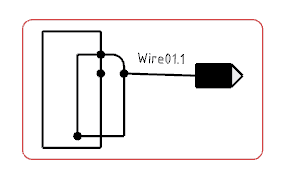 Note: If a net has several branches, only the selected branch is replaced by the wire.
Note: If a net has several branches, only the selected branch is replaced by the wire.