You can
route a shield connection between an over shield symbol and a pin.
Before you begin: Activate a diagram view with:
- Components connected by a shielded cable containing groups of cables
- A free pin
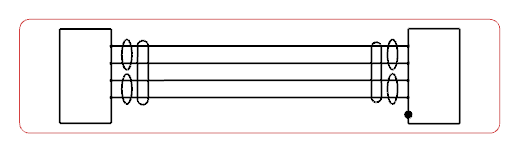
The shield connection is created between the pin and the over shield symbol.