In the diagram view, the branch is deleted. The connection point connecting the branches is deleted and the two remaining branches are merged together.
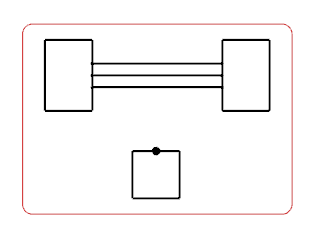
In the tree, the port connecting the deleted branch with the other branches of the net is also deleted.