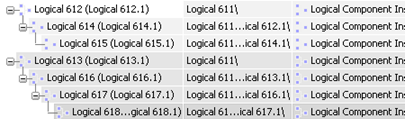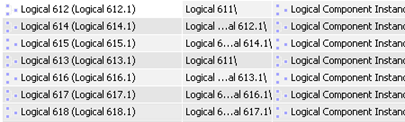Navigate with the Navigation Bar
You can navigate through your model using the Navigation Bar.
This immersive bar:
- Displays the full path of an active object
- Lets you activate an object
To activate:
- A parent object: click its name in the full path
- A child object: click the arrow on the right of an item, then select the object
| Important: The final object displayed from the Navigation Bar is always the active one. |
| Tip: If the path is too long to be displayed in the Navigation Bar, the first items are hidden. Click the double-arrow on the left to display the root path. |