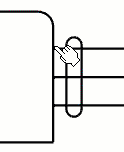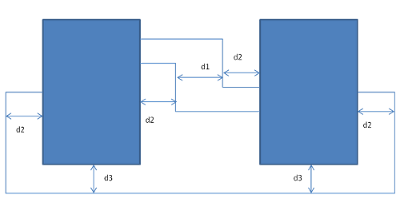Cable Type Definition
You can represent Different cable types such as twisted or shielded cables.
Cable Ends Representation
You can define a symbol to insert on each end of the cable.
In the Electrical Logical resources resource of the Data Setup app, a logical reference representing the cable ends should be assigned to the Default Cable Ends Representation resource.
Symbol Size Definition
You can customize the size of your symbol.
In the Electrical Logical resources resource of Data Setup, an .xls sheet should be assigned to the Cable Ends Properties resource.
The .xls sheet must be completed as follows:
- First column: distance between the component symbol and the cable's end symbol (d1).
- Second column: distance between the last wire of the cable and
the top/bottom of the cable end's symbol (d2).