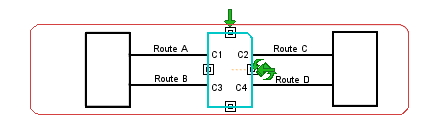Reversing Symbols | |||
| |||
The symbol and its connected points are reversed horizontally. The route lines are
connected to new connection points. 
Note:
To reverse a symbol while keeping the original connections, hold down
Ctrl and click the reversing handle.