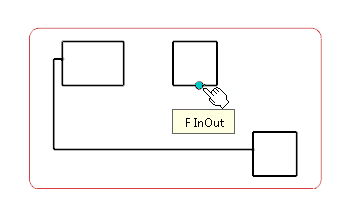Branching an Electrical Route Line | |||
| |||
Branch a Net / Net Group
You can branch a net on an existing route in a diagram view. Branching a net will split the existing net route and create a branch.
A net group can also be branched.
Before you begin: The net reference must already be saved.


The first net route is split in two new routes through a branch symbol. A third net route is created.