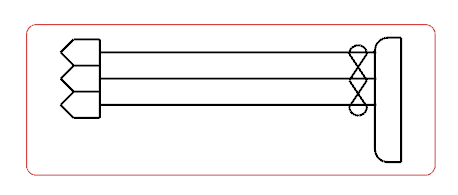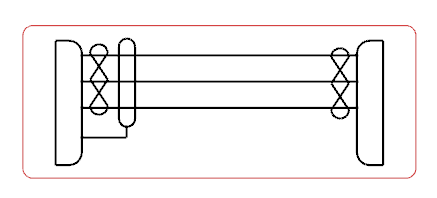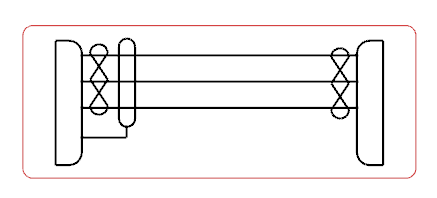The following elements are removed from the diagram view:
- The harness connector and the cable end representation
- The over shield representation
- The shield connection between the harness connector and the over shield
An off-sheet connector is placed at the end of each wire.