-
From the Layout section of the action bar, click Create Symbol from Shape
 . .
-
In the diagram view, select one or several shapes.
-
In the Create Symbol from Shape
dialog box, click Select and select the component to be mapped with the symbol.
Notes:
- If the selected logical component is already represented in the view, its
selection is allowed only if the applicative object can be represented several times
in a diagram view.
- If no component is selected, a standalone symbol will be created in the diagram
view.
The reference of the selected component
appears in the Selected Object box.
- If necessary, modify the manipulator position to define the position of the origin.
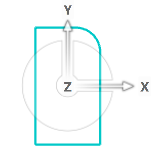
Note:
By default, the manipulator is positioned at the center of symbol's bounding box.
-
Click OK.
The new symbol is created and mapped to the selected component.
If shapes attributes such as stretch ability, color have been defined, they are kept.
|