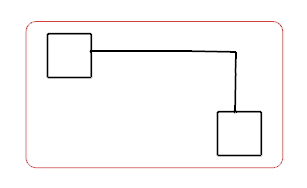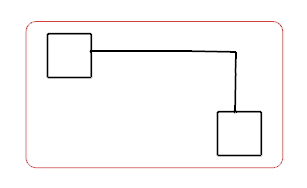-
From the Layout section of the action bar,
click Merge Route
 .
.
-
Select the wire which attributes will apply to the second wire during the merging process.
The unconnected end of the
wire is highlighted.
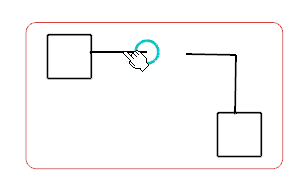
-
Select the second wire.
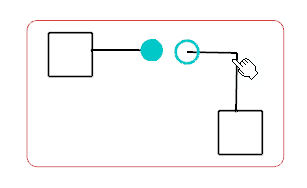
The two wires merge.
A wire route with both connected to a component is created.