About Electrical Logical Systems | ||
| ||
Concept
The following is a summary of what the electrical logical objects stand for.
An electrical logical system is based on:
- Electrical components:
- Busbar, connector, equipment: electrical components aggregating connector ports, terminal connectors.
- Net, net group: specification for electrical connectivity between two components. A netgroup can gather nets and other net groups.
- Wire, cables: electrical connectivity between two components. A cable can gather wires and other cables.
- Cable group: a whole set of unipolar distribution cables connected to multiple equipments
- Electrical ports:
- Connector port: contact point gathering pins and/or connector ports.
- Pin: terminal contact point.
- Ground pin: type of pin used to connect a cable shield or the ground to the mass on an equipment or a connector
View of an electrical logical system:
- Harnesses:
In addition to the content described above, the harness object is used to define a network of wires/cables. A harness reference aggregates electrical wires/cables and, in a typical case, electrical connector components that stand for the end of the harness. Harnesses are connected together through connector components.
From an electrical point of view, all harnesses are aggregated into a harness network. This network is interpreted in the electrical harness 3D apps.
View of a harness: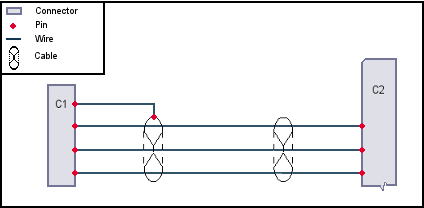
View of a harness network: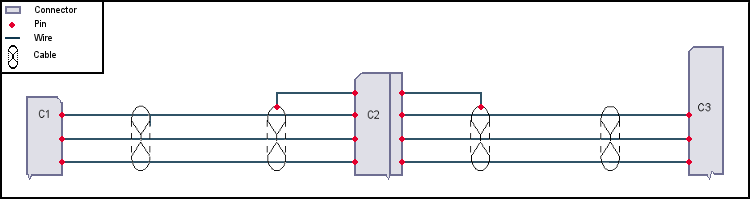
RFLP Structure Tree
RFLP is a tree allowing you to build an electrical logical system. It stands for Requirement, Functional, Logical and Physical.
In the tree of an electrical system, all electrical objects belonging to the system are grouped under an Electrical node then divided into categories:
- Equipments
- Busbars
- Connectors
- Harnesses
- Nets (for nets and net groups)
- Wires (for wires, cables, cable groups)
- Ports (for connector ports and pins)
References from Catalog
Standalone symbols can be inserted in a catalog. These symbols can be placed in a diagram view. For more information about catalog, see Social and Collaborative > Design IP Classification User's Guide.