Pin Allocation Management Dialog Box | ||
| ||
Pin Selection
- Display pins selection
-
Pins are displayed in a tree and their statuses are symbolized by a color coding and an associated legend (letter). Colored icons are displayed in the tree in front of each product. Every pin gives appropriate information according to the following legend.
Component Selection
- Selection information
-
- Current selection: the name of the selected component.
- Type selection: the type of the selected component.
Reserve / Edit
The Reserve pins tab allows you to create reservations. A new tab is created for each reservation. The Reserve pins tab contains the following preferences:
- Name
- Reservation name.
- SubType
- Description of the reservation.
- Pin Number
- The number of the pins to reserve must be inferior or equal to the number of free pins.
- User
- Usage description.
By default, the current user name is automatically displayed.
- Net Identifier
- Additional information about Nets.
- Wire Identifier
- Additional information about Wires.
Objects Status
- Legend
- The color coding and the associated legend are available in the dialog box:
 : the pin is in session.
: the pin is in session. : the pin is in session and saved.
: the pin is in session and saved.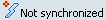 : the pin is in session and saved, but not synchronized.
: the pin is in session and saved, but not synchronized. : the pin is only in session but is not used nor reserved.
: the pin is only in session but is not used nor reserved. : the pin is the end of one or several logical connection.
: the pin is the end of one or several logical connection. : the pin is reserved for a specific usage.
: the pin is reserved for a specific usage.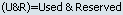 : the pin is the end target of one or several logical connections and reserved for a specific usage.
: the pin is the end target of one or several logical connections and reserved for a specific usage.