Floating Defined
Floating occurs when you update an assembly or structure BOM when a new revision of a part is available. When you update the revision, the new revision "floats" to all levels of the BOM that use the part. Floating occurs only when the new revision is available and the user initiates it.
Environment: On premises only
The diagram below illustrates a simple float. Before the float, Router and Font-Assy include rev1 of the child part in their EBOMs. Upon release of child part rev 2, each EBOM retains rev 1 but shows that a higher revision is available. You then have the option to either update each of the EBOMs to use revision 2 or to retain revision 1.
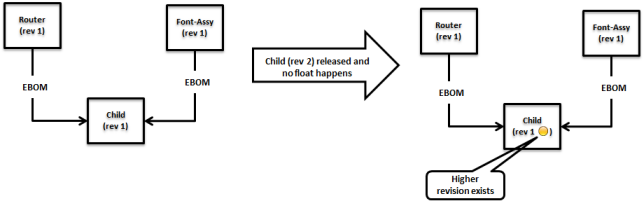
Two basic rules determine whether you can update a part to a newer revision:
- An unreleased BOM can contain released and unreleased parts. Therefore, you can update a part to either a released or unreleased revision.
- A released BOM can contain only released parts. Therefore, you cannot update a part to an unreleased revision.