-
Run MQL and enter the following MQL command: .
set context person creator;
modify person admin_platform access all admin all type system;
You now have the System Privileges.
-
If you do not have the MQL tool, the RWA Role (Review & Approve) gives you access to six apps including the Collaboration & Approvals app.
- Go to My Social And Collaborative Apps quadrant.
The My Social And Collaborative Apps list appears. - Click the Collaboration & Approvals App.
- Select the command Utilities ... Run MQL.
- Enter the following MQL command: set context person creator; modify person admin_platform access all admin all type system; and click Run.
You now have the System Privileges. 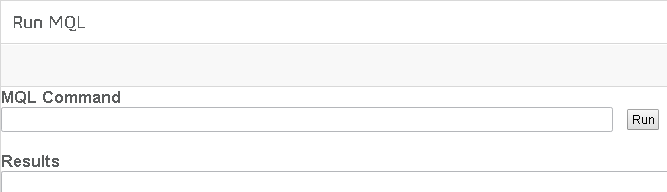
|