Folding/Unfolding Flexible Circuit Boards | |||
| |||
The flexible board is unfolded.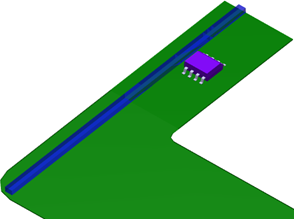
Note:
Constraint areas, holes, cutouts and placed components are natively integrated in the Fold/Unfold views of the flexible board. However, the Circuit Board Design holes are not integrated to the Fold view.
Warning:
|
