About the Creation of Holes | ||||
|
| |||
In the example below, the hole on the right is threaded whereas the
hole on the left is non-threaded.

-
In the preview
Threaded hole 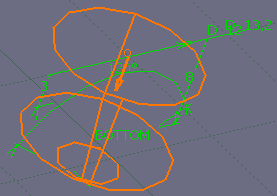
Non-threaded hole 
- On a drawing
The hole on the right is threaded whereas the hole on the left is non-threaded. 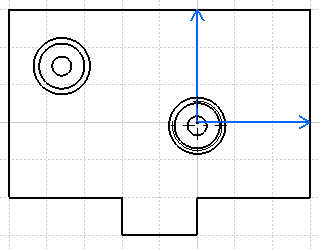
To display threaded holes on a drawing, make sure the Generate threads check box is selected in tab.
For more information, see Part Design User's Guide: Creating Threaded Holes.