One-Part Checkin | ||
| ||
Sequence
The application uses the preCheckin() method to obtain
a ticket with no OID and format. The FCS then processes the file(s).
Upon ticket receipt, the application calls the 3DSpace Service checkin methods and any triggers are fired.
Here is the sequence for one-part checkin:
- Get the ticket using
preCheckin() - Transfer the file.
- Call
checkin()- Check trigger is fired.
- Meta data is written.
- Action trigger is fired.
If any triggers in the above sequence are blocked, the file that has already been transferred to the store/location will be deleted by the MCS.
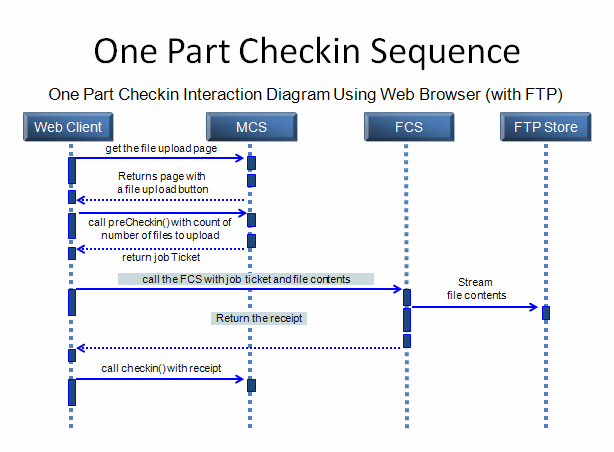
Your Own One-Part Checkin
To write a client that performs a one-part checkin, use the Precheckin.doIt() and Checkin.doIt() methods. The classes that you use depend on the kind of client you are writing. The doIt() methods are available in these packages:
- com.matrixone.fcs.mcs--Use this when the client performing the checkin is located on the MQL/FCS server.
- com.matrixone.fcs.http.Http--Use this when the client performing the checkin is a browser client.
One-Part Checkins Using the com.matrixone.fcs.mcs
First call the com.matrixone.fcs.mcs Precheckin.doIt() method which has two variants. Use the second variant when you want to perform a location override.
Static TicketWrapper doIt(Context?ctx, String?store, String?connectString, int?cnt)
static TicketWrapper doIt(Context ctx, String?store, String?locationOverride, String?connectString, int?cnt)
The parameters for both variants are described in the following table:
| Argument | Description |
|---|---|
|
3DSpace context |
|
A valid location |
|
The URL to the location where the checkout should be performed |
Once you have the ticket, use the com.matrixone.fcs.mcs.checkin.doIt() to perform the actual checkin operation. It has this syntax:
public static void doIt(Context?ctx, String?receiptValue, String?store, ArrayList?list) throws MatrixException
The arguments are described in the following table:
| Argument | Description |
|---|---|
|
The 3DSpace context |
|
|
|
A valid location |
|
The list of proxies given during the last step is in the exact same order as the related files have been uploaded. If they are not, the wrong files may be associated to the VPLM metadata, leading to possible data issues that will be detected later on when trying to read the data and will be very difficult to fix. |
The system will check for the following errors when listing proxies. These situations will lead to exceptions that will rollback the transaction.
- The count of proxy list entries with file names does not match the size of the proxy list.
- There are duplicate file names in the proxy list
- There are duplicate file names in the receipt.
- The file is mentioned in the receipt, but no corresponding proxy found.
- The proxy is passed in, but no corresponding entry in the receipt.
First use the com.matrixone.fcs.http.HTTPPrecheckin.doIt() method. It looks like this:
public static TicketWrapper doIt(Context?ctx, String?store, int?fileCount, String?processingPage, String?targetPage, String?errorPage, javax.servlet.http.HttpServletRequest?req, javax.servlet.http.HttpServletResponse?res) throws MatrixException
The arguments are described in the following table:
| Argument | Description |
|---|---|
|
The 3DSpace context |
|
The store name |
|
The number of files to checkin |
|
The page for the checkin end |
|
The final destination page |
|
The error page |
|
The servlet request. It must contain params of boid, fileName, format, append, and unlock. The system throws an exception if the count does not match. |
|
The servlet response |
This example shows how to use the Http.precheckin.doIt() method to obtain a ticket.
. . . String processingPage = "/fcs/checkinMCS.jsp";
String targetPage = "/fcs/thankYou.jsp";
String errorPage = "/fcs/errorPage.jsp";
Context ctx = Framework.getFrameContext(session);
int numFiles = new
Integer(request.getParameter("numFiles")).intValue();
TicketWrapper ticket = HttpPreCheckin.doIt(ctx, store, numFiles, processingPage, targetPage, errorPage, locationOverride, request, response);
String ticketStr = ticket.getExportString();
String actionURL = ticket.getActionURL();
. . . <html>
<body>
<script>
var fcsForm = parent.frames["fcsForm"].document.forms[0];
fcsForm.<%=McsBase.resolveFcsParam("jobTicket")%>.value='<%=tic
ketStr%>';
fcsForm.action='<%=actionURL%>';
fcsForm.submit();
</script>
</body>
</html>
. . .
Once you have the ticket, construct the business object and then perform the actual checkin using this doIt() method:
public static void doIt(Context?ctx, String?store, java.util.ArrayList?list, javax.servlet.http.HttpServletRequest?req, javax.servlet.http.HttpServletResponse?resp) throws MatrixException
The arguments are described in the following table:
| Argument | Description |
|---|---|
|
The 3DEXPERIENCE platform context |
|
The store name |
|
The list of proxy files |
|
The page for the checkin end |
|
The final destination page |
|
The error page |
|
The servlet request. It must contain params of boid, fileName, format, append, and unlock. The system throws an exception if the count does not match. |
|
The servlet response |
The following code illustrates how to create a new business object proxy passing in the object id, file format. It appends the checkin file and leaves object in the unlocked state after the checkin completes.
Context ctx = Framework.getFrameContext(session);
String unlock = request.getParameter("unlock");
String append = request.getParameter("append");
String user = request.getParameter("user");
System.out.println("User supplied parameter: " + user);
ArrayList list = new ArrayList();
for (int t = 0;t < 5;t++)
{
BusinessObjectProxy bop = new
BusinessObjectProxy(obj.getObjectId(),format,
append.equals("true"),
unlock.equals("true"));
list.add(bop);
}
String receiptValue =
request.getParameter(McsBase.resolveFcsParam("jobReceipt"));
HttpCheckin.doIt(context,store,list,request,response);