Multi-Level Compatibility (MLC) Support for Upgrades | ||
| ||
Overview of MLC
You can perform a multi-stage system upgrade in which components from the current version co-exist with components from the next available version. In other words, components from version n can co-exist with components from version n + 1. For example, you could use MLC to upgrade from version V6R2012 to version to V6R2012x.
- Note that MLC will not support the co-existence of components from versions more than one level apart. In other words, MLC will not support the co-existence of components from your current version
nwith components from a version two or more levels newer,n + 2 or more. For example, you cannot use MLC to upgrade from V6R2011x to V6R2012x (which are 2 versions apart), but you could upgrade from V6R2011x to the next version, i.e. V6R2012. - Also, you must complete a system upgrade before initiating another. System upgrades cannot be overlapped.
- Hot fixes within a version
nare considered to be the same version. They are not considered to be system upgrades. - Due to library packaging (MCS and FCS Java Client are delivered together in the CSR product), the FCS Java Client will always have the same version and hot fixes as the MCS Server on the CSR product.
- MLC is supported from release V6R2011 on.
- DS intends that MLC will be available for all versions from V6R2011 on; however, it is possible that a future version may not be able to provide MLC with its preceding version. In this case, the release notes for that new version will indicate so. Future versions beyond that version will continue to provide MLC when possible.
System Components Supported by MLC
The system components that may be upgraded separately are:
- CATIA FCS Client
- MCS Server and FCS Java Client, which must always have the same version
- FCS Server
They must be upgraded in the order shown above, although you do not have to upgrade all the same type of component at the same time. For example, you can upgrade the CATIA FCS Clients sequentially, but you must upgrade all of them before you upgrade the MCS Servers and the FCS Java Clients. And the FCS Servers must be upgraded last of all.
The following figures show sample system configurations supported by MLC.
In the first configuration, some CATIA FCS Clients are upgraded from version n to version n + 1.
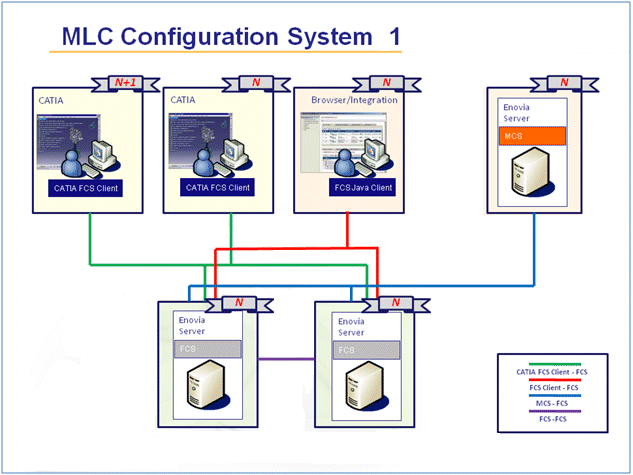
In the second configuration, all CATIA FCS Clients are upgraded from version n to version n + 1.
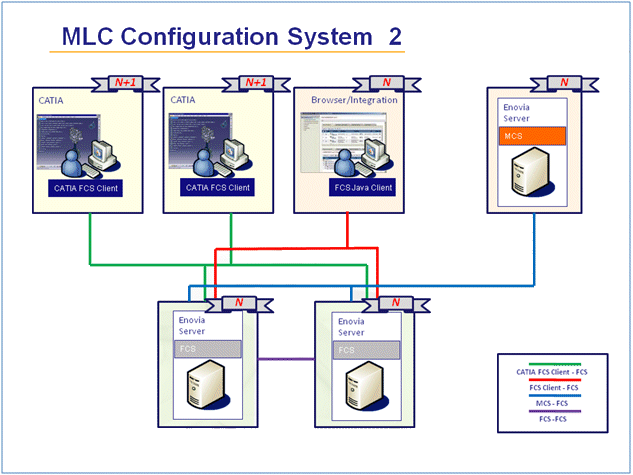
In the third configuration, the MCS Servers and the FCS Java Client are upgraded from version n to version n + 1.
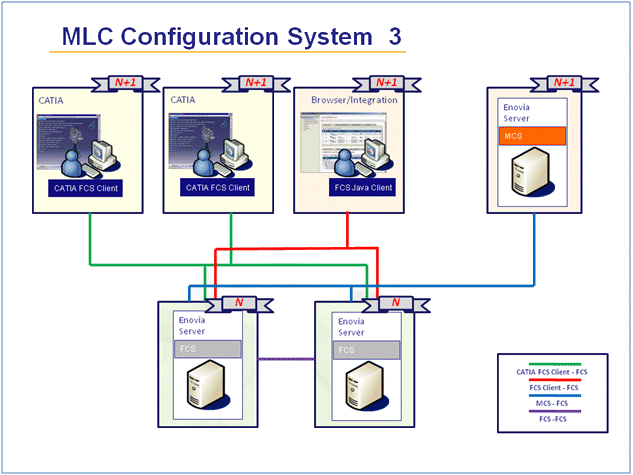
In the fourth configuration, some FCS Servers are upgraded from version n to version n + 1.
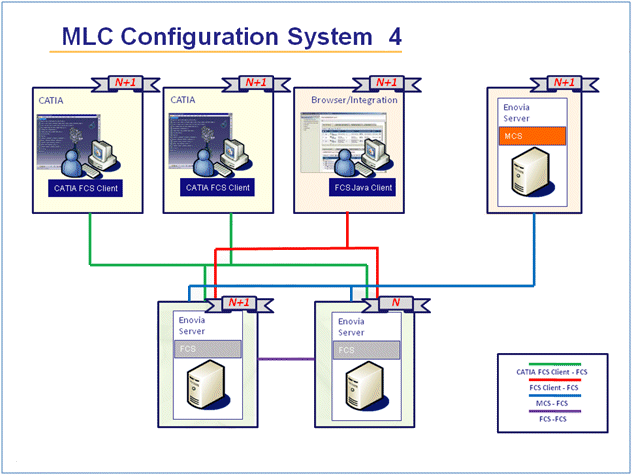
In the fifth configuration, all FCS Servers are upgraded from version n to version n + 1.

MLC Support from a Component's Perspective
This section describes what each component can support for MLC, as shown in the figures above.
- The CATIA FCS Client
- The CATIA FCS Client (version
n+1) supports FCS Servers with the same version (n+1) (ignoring hot fixes) and one version older (n).
- The CATIA FCS Client (version
- The MCS Server and the FCS Java Client
- The MCS Server and the FCS Java Client are packaged together (CSR product), and therefore always have the same version and hot fixes.
- The MCS Server and the FCS Java Client (version
n+1) supports FCS Servers with the same version (n+1) (with equal or older hot fixes) and one version older (n).
- The FCS Server
- The FCS Server (version
n) supports MCS Servers and FCS Java Clients with the same version (n) (with equal or newer hot fixes) and one version newer (n+1). - The FCS Server (version
n) supports CATIA FCS Clients with the same version (n) (ignoring hot fixes) and one version newer (n+1). - The FCS Server (version
n+1) supports other FCS Servers with the same version (n+1) ( ignoring hot fixes) and one version older (n).
- The FCS Server (version
Hot Fixes
During the transition period, you can independently deploy newer hot fixes to individual system components, assuming that:
- The FCS Server is at an older or equal version of hot fixes than the MCS Server (and FCS Java Client) within the system.
- The hot fixes are deployed to all system components that require the hot fixes for reasons specific to the hot fixes.
Warning Messages Generated by MLC
This section describes the warning messages generated by MLC when an unsupported version is detected. MLC prints these messages to the FCS log if FCS trace is turned on.
- The MCS Server
- When processing a receipt received from an FCS Client (CATIA Client or Java Client), a warning message contains the current time at the MCS server, the current Thread ID at the MCS Server, the FCS receipt version, and the MCS Server version.
- The FCS Server
- When receiving a request from an FCS Java Client, a warning message contains the current time at the FCS server, the current Thread ID at the FCS Server, the FCS Client version, and the FCS Server version.
Note: An FCS to FCS communication is internally treated as an FCS Java Client (at the FCS Server) to FCS Server communication.
- When processing a ticket received from an FCS Client (CATIA Client or Java Client), a warning message contains the current time at the FCS server, the current Thread ID at the FCS Server, the FCS ticket version, and the FCS Server version.
- When receiving a request from an FCS Java Client, a warning message contains the current time at the FCS server, the current Thread ID at the FCS Server, the FCS Client version, and the FCS Server version.