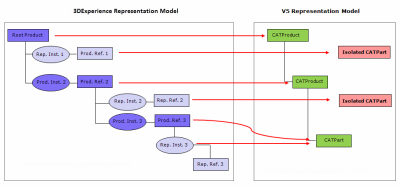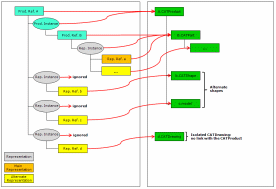References - Conversion of CATProducts
When selecting a reference, the product structure including the reference and all the underlying instances, references and representations is converted into a new one by keeping the product structure of the input data.
When a reference has a 3D shape representation, then a CATPart is created and the product contained in the CATPart will carry the reference attributes (PLM_ExternalID converted into PartNumber, other attributes being converted into added properties): the product will not carry the representation attributes.
Product Structure
The whole product structure is converted by the DownwardCompatibility batch.
- All shape instances are kept with their positions.
- Instances in the No Show area are also transferred.
- Document organization is kept:
- For non-terminal nodes: a CATProduct is created for each node.
- For node with 3D shape representations: a CATPart is created for each shape representation.
Intermediate Representations
Intermediate representations are converted by the DownwardCompatibility batch.
An intermediate reference is a reference, which is not a leaf reference (that is, not a terminal reference). In a product structure, a reference can be either an intermediate reference or a terminal reference but it cannot be both.
If an intermediate reference node contains 3D shape representations, an isolated CATPart is created for each representation and saved in the target directory without any link to the product structure.
In the example below, "Root Product" and "Prod. Ref. 2" are intermediate references in the 3DEXPERIENCE model. Therefore, their intermediate representations "Rep. Ref. 1" and "Rep. Ref. 2" will be converted to isolated CATParts by the DownwardCompatibility batch.
Product View Specifications (PVS Objects)
PVS objects are processed by the DownwardCompatibility batch.
The converted Product Structure will contain only those objects that are the result of executing the PVS Filter/Query, in case of a "ConvertToFile" mode.
Product Attributes
Product attributes are converted by the DownwardCompatibility batch.
General attributes are kept:
- PLM_ExternalID is converted into PartNumber (*).
- Other attributes are converted into user attributes (Added properties). By default, when there is no Business Logic, the converted properties are of type "string".
Instance Attributes
Some instance attributes can be converted by the DownwardCompatibility batch.
- Tree mask attributes are converted into InstanceName (*).
- Other attributes are lost
- Other entities are not kept, such as:
- Representations other than shape representations: V4 model, cgr, etc.
- FTA texts and annotations
- Knowledgeware
- Flexibility of assemblies: in that case, the position is not kept.
- Any other assembly data.