Importing Infrastructure Links and Content in 3DEXPERIENCE | ||
| ||
Relationship Mapping Table (RMT)
The PLM entities resulting from each V5 document are declared in the RMT. A part to be migrated adds three PLM entities (a PLM product reference, its PLM product representation instance and the PLM product representation reference). A product document adds one (a PLM product reference) entity.
The RMT contains all PLM entities that are created during migration. This table exists to update the links between content contained in V5 documents and the new PLM objects. Its lifecycle ends after the FBDI process.
Links Mapping Table (LMT)
Features are stored inside containers and attribute links exist between these features. The LMT is valued during the link migration of each document. Its lifecycle ends after the migration.
LMT associates features from the V5 document with their corresponding feature(s) in PLM content. When a feature is created in the PLM context, it replaces a feature from the V5 file. LMT is used to keep the track of these changes. Deleted features are also registered in this table.
LMT is used to redirect internal (inside the document) V5 links on new features when the pointed features are modified. It also helps to remove the links if the pointing features are removed. For each document, content (data) is migrated and the links are updated using LMT and RMT.
Rep-Rep Link & Synchronization
For the rep-rep link based on publication ,the rep-rep link status remains un-synchronized , when the link pointing to part , downwarded "As result " , is impublicationed. Since the pointed part is 3DEXPERIENCE master it's no impublication case and there is no way to compute the good synchronization status during migration.
The following examples explain how document links are migrated from V5 to 3DEXPERIENCE using FBDI:
| Links in V5 | Links in 3DEXPERIENCE |
|---|---|
| Publication links | Publication links |
| Publication of geometrical elements | Publication of geometrical elements |
|
|
|
| Publication of another publication | Publication of another publication |
 |
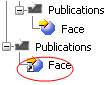 |
| Publication of parameters | Publication of parameters (they are migrated to 3DEXPERIENCE only if they belong to a CATPart) |
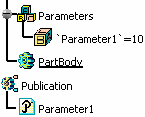 |
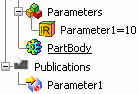 |
| Reference links of geometrical elements | Reference links of geometrical elements |
|
|
|
| Reference links of a publication | Reference links of geometrical elements |
|
|
|
| Contextual links of geometrical elements | Contextual links of geometrical elements |
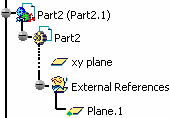 |
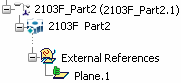 |
| Contextual links of a publication | Contextual links of a publication |
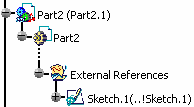 |
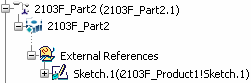 |
Rep-rep Links on Publication
Using the Keep mode, you can have V5 doc-doc links on publications migrated as 3DEXPERIENCE doc-doc links on publication. The main objective of this mode is to keep publication on representation during an update. A V5 link to a publication after migration points to a publication on reference in 3DEXPERIENCE.
A new impublication of data with publication in the Keep mode creates a publication on reference.
The following table explains the functioning of the Keep mode in the case of Roundtrip scenarios:
In 3DEXPERIENCE originating data, consider four publication models for product with 3DShape data:
| Case | Description |
|---|---|
| publication is created on representation: publication on reference is created pointing to publication on representation. | The impublication keeps publication on representation. But, publication on reference points to target. |
| publication on representation and publication on reference created but both pointing to same target. | The impublication keeps both publications pointing to same target. |
| publication is created on representation | The impublication creates a publication on reference pointing to target. publication on representation is kept. |
| publication is created on reference | The impublication updates the publication on reference. |
For more information about application links migration, see publication.