You can create a snapshot. The scenario is identical for functions and logical components.
- In the tree or 2D graph,
select a function you want to create the snapshot for.
- From the Edition section of the action bar, click Insert New 2D Snapshot Representation
 .
.
A message indicates that the 2D graph snapshot (image
reference) is created for the selected function.
The snapshot of the selected function is displayed under its
selected function in the Functional
tree.
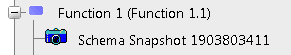
- Select to save the snapshot representation in RFLP structure and database.
The snapshots is stored into the database and is available for use.