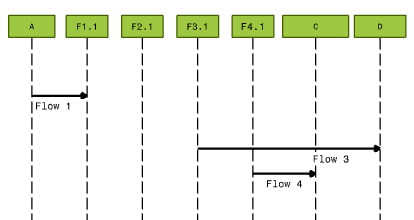Navigate From Parent to Children Level
In a sequence diagram view, you can replace a parent actor by its children.
- Double-click the sequence diagram view.
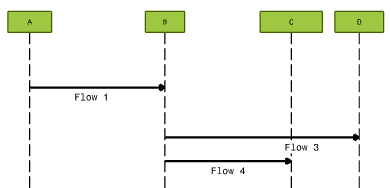
-
From the Diagram section of the action bar, click Go Down
 .
.
- Select the actor containing children.
- In the sequence diagram, review the rerouting status according to the color code displayed in the Sequence Diagram: Go Down dialog box.
-
For each message, Click the New PLM Target button and
select a child
to be mapped to the message.
Note: The multi-selection is available.The parent actor is replaced by its children. The messages are rerouted to the defined children. If any, impacted guards or interaction use are resized to integrate new elements and time and duration constraints are reported.Notes:
- In case of multiselection for the mapping, the initial message is rerouted according to the first element of the mapping. Additional messages are created for the next mapping and located by default below the first message.
- If a parent-child replacement has already been performed on the selected actor, the layout is restored as previously saved and no Sequence Diagram: Go Down dialog box is displayed.
- If the sequence diagram is saved or if a children-parent replacement is done, all semantic information are merged with the previous definition and saved.