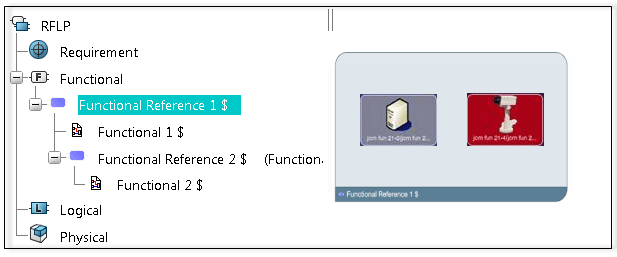The following graphical attributes can be customized by this rule.
ContourLineColor
Graphical properties of the 2D representation border.
| Value | Method to Set (Keyword) | Method to Get (Keyword) |
|---|
String with format RGB with:- R: Red color from 0 to 255
- G: Green color from 0 to 255
- B: Blue color from 0 to 255
| SetAttributeString | Value=GetAttributeString |
ContourLineThickness
Graphical properties of the 2D representation border.
| Value | Method to Set (Keyword) | Method to Get (Keyword) |
|---|
| Integer from 1 to 63 | SetAttributeInteger | Value=GetAttributeInteger |
ContourLineType
Graphical properties of the 2D representation border.
| Value | Method to Set (Keyword) | Method to Get (Keyword) |
|---|
Integer from 1 to 63 with:- 1=Solid
- 2=Dotted
- 3=Dashed
- 4=Dot-dashed
- 5=Phantom
- 6=Small-dotted
- 7=JIS Axis
- 8 to 63=Solid or application dependant
| SetAttributeInteger | Value=GetAttributeInteger |
BackgroundColor
Color of the 2D representation background.
| Value | Method to Set (Keyword) | Method to Get (Keyword) |
|---|
String with format RGB with:- R: Red color from 0 to 255
- G: Green color from 0 to 255
- B: Blue color from 0 to 255
| SetAttributeString | Value=GetAttributeString |
BackgroundTransparency
Transparency of the 2D representation background.
| Value | Method to Set (Keyword) | Method to Get (Keyword) |
|---|
| Integer from 0 to 100, with: | SetAttributeInteger | Value=GetAttributeInteger |
MinimizeStatus
Minimize status for 2D representation.
| Value | Method to Set (Keyword) | Method to Get (Keyword) |
|---|
| true=Port or instance minimized | MinimizeStatus | Value=GetAttributeBoolean |
ShadowVisibility
Show or hide the shadow behind the 2D representation of a function or logical component.
By default, the value is true and the shadow appears.
| Value | Method to Set (Keyword) | Method to Get (Keyword) |
|---|
| Boolean={true, false} | SetAttributeBoolean | Value=GetAttributeBoolean |
TextVisibility
Graphical properties of the text associated to the 2D representation of an object.
| Value | Method to Set (Keyword) | Method to Get (Keyword) |
|---|
| Boolean={true, false} | SetAttributeBoolean | Value=GetAttributeBoolean |
TextFontSize
Graphical properties of the text associated to the 2D representation of an object.
| Value | Method to Set (Keyword) | Method to Get (Keyword) |
|---|
| Integer from 1 to 63 | SetAttributeInteger | Value=GetAttributeInteger |
TextColor
Graphical properties of the text associated to the 2D representation of an object.
| Value | Method to Set (Keyword) | Method to Get (Keyword) |
|---|
String with format RGB with:- R: Red color from 0 to 255
- G: Green color from 0 to 255
- B: Blue color from 0 to 255
| SetAttributeString | Value=GetAttributeString |