The Tree | ||
| ||
Root Nodes
Functional & Logical Design is a multiroot app. It enables you to display and connect (with implement links) objects from four categories.

|
|
Implement Relations
Implement relations are displayed in the implementing object.
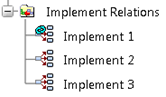
|
|
Connections
Connections are displayed in the tree, with their types (for a connection between logical components) or with their flows (connections between functions).
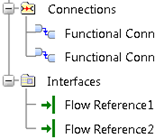 |
|

|
|