- For the purpose of this scenario, move the interfaces of Instance 1.
- Select Instance 1.
- From the context menu, select .
The instance interfaces position is propagated to the reference interfaces. - Double-click Instance 1 to edit its reference.
Check that the instance interfaces position has been applied to the reference interfaces. 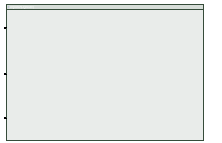 - Double-click the root reference, and then select Instance 2.
- From the context menu, select .
On Instance 2, the interfaces are now positioned as defined in the reference. 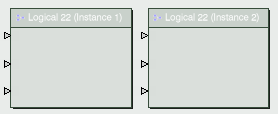
|

