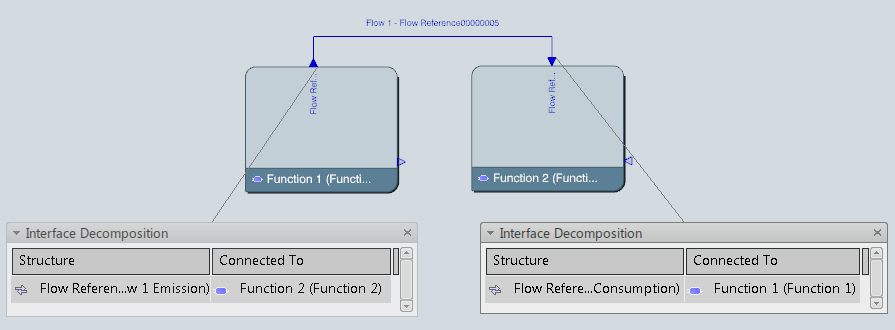You can create connections between interfaces by using the Interface Decomposition Panel. The scenario is identical for functional and logical interfaces.
- Right-click the interfaces you want to connect and in the context menu, click Interface Decomposition Panel.
The Interface Decomposition panel appears.
- In the Structure column of the first Interface Decomposition panel, select a flow or type exposition.
Note:
You can also select a subflow or a subtype and drop it under a subflow or subtype.
- Drag your selection and drop it under a flow or type in the Structure column of the second Interface Decomposition panel.
- In the Functional/Logical Connection tab:
-
In the
Title box, enter the title to be displayed in the
tree and in the 2D representation.
Note:
The
Name box displays the non-editable and unique
key server identifier.
-
Optional: Enter a
description.
- Click OK to validate.
- The connection is created. It appears in the 2D graph and in the Connections folder in the tree.
- The Interface Decomposition panel displays the connection in the Connected to column.