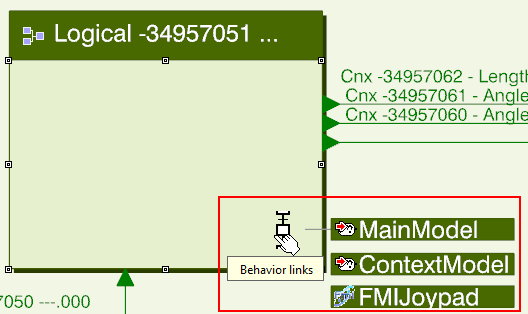Update Ports and Interfaces (Content)
You can update the ports and interfaces of a Dymola or Context behavior from the corresponding function or logical component.
If the ports are placed in the diagram view, their positions are retrieved from the schematic symbol. If multiple symbols are defined, the first symbol is be used.